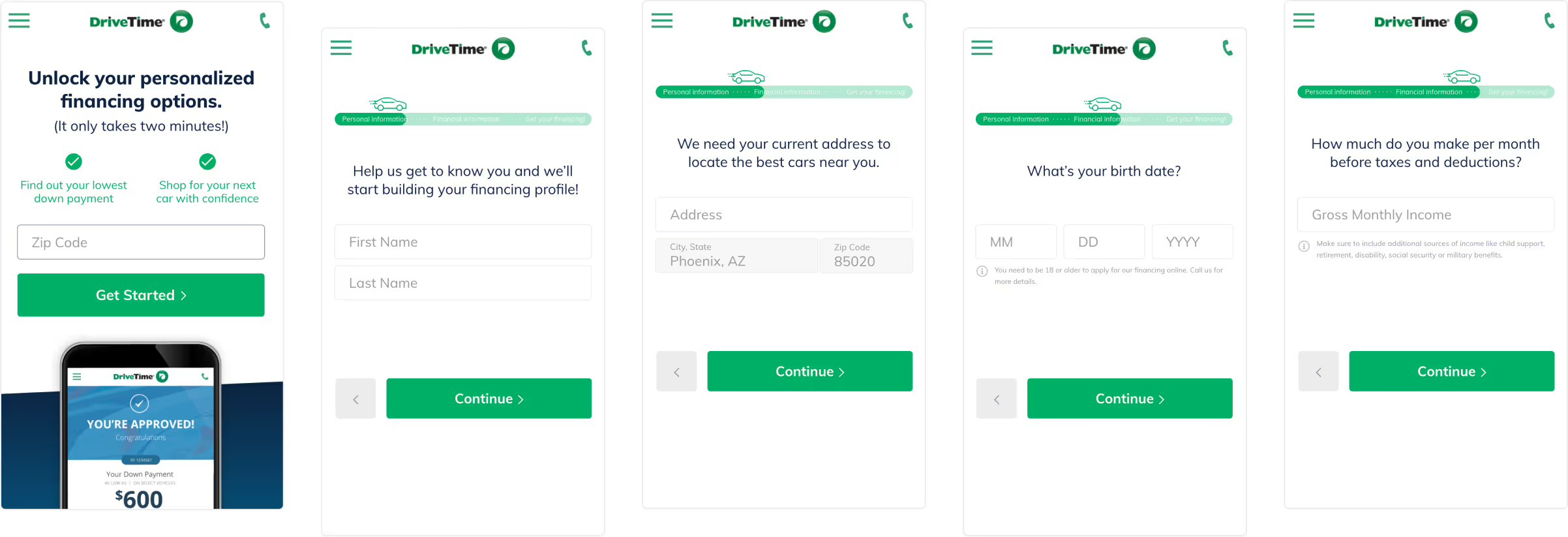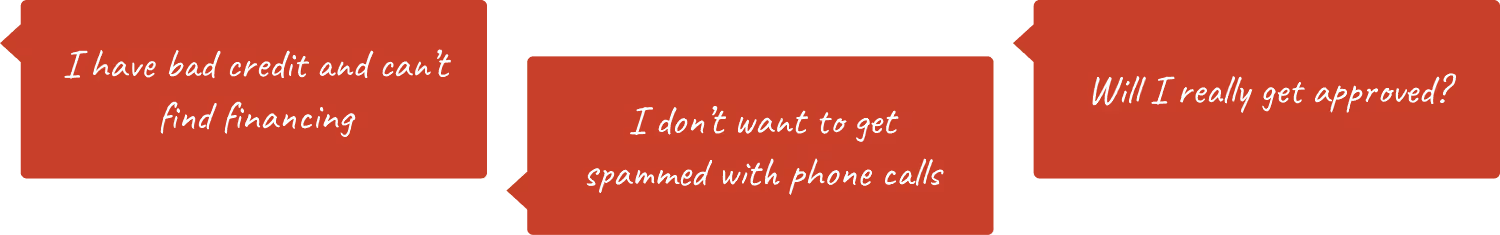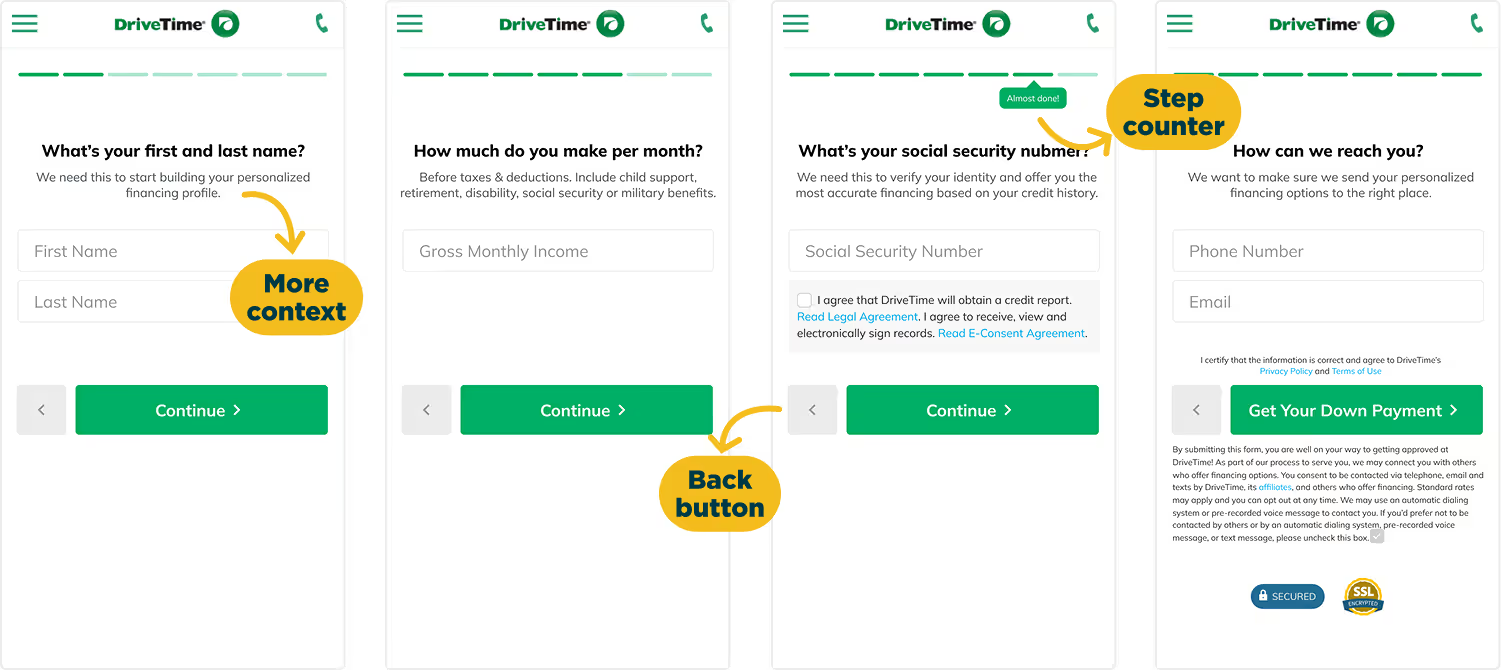Testing a step-by-step financing form
Summary: DriveTime was losing 1.2 million potential monthly leads due to form abandonment. I designed a step-by-step form that increased completions by 1.3% and exposed friction points.
Role: User Research • Competitive Research • UI/UX Design
Solving for form abandonment
Challenge: DriveTime's core offering is real-time online approval for vehicle financing, but users have a daunting form to complete in the process: two pages with several questions, including very sensitive information like SSN. 60% of our users exited on the first page of the form, and another 20% on the second page.
Goals and success metrics:
- Primary business goal: Increase top-of-funnel conversion by reducing friction in the financing form
- Secondary goal: Identify which questions were driving the most exits
- Primary success metric: total form completions
Obstacles: The redesign would require full completion to capture lead data, while the original form collected leads from either page. We needed an increase of more than 3.3% to offset the partial leads we would be losing.
Building a better form
Research process and insights
Iterative experimentation: We ran some preliminary tests rearranging the form fields across the first and second page and discovered that moving the phone number field to the second page increased the total completion rate.
Conversations with customers: Feedback from our core customer was that they had often been rejected for financing elsewhere so our approval promise drove confidence. They were also concerned with receiving too many calls and emails.
Data takeaways: Diving into the current form data showed that customers who completed the first page of the form were highly likely to complete the second page. This told me that momentum might help carry the user through the form.
Competitive analysis: I looked at in and out-of-industry competitors that offered financing. Most businesses focused on conversational language and providing context to help inspire confidence with user as they moved through the form. LendingTree in particular inspired me to look into the single field per page form.
Solutions
Based on the research insights, I prioritized four key aspects in the new form design.
- Reorder the form fields: Prioritize low commitment questions first to build momentum
- Multivariate experiment: Find the best possible combination of UI elements and verbiage
- New form structure: One field per page approach
- Provide context: Content to help the user understand why we needed specific information
Final multivariate elements
Example prototypes
Results and next steps
The top performing variation of the new form increased completions by 1.3%, which unfortunately did not clear the 3.3% threshold we had set.
Key learnings that informed our approach to form design
- Drop-off points: The highest exit rates were the form entry page, second page (name), and Social Security Number. This supported our theory that momentum would help drive the user through the form, and that sensitive information like SSN drove more friction.
- Progress indicators: Providing a specific number of steps was more helpful to the user than a general progress indicator.
- Communication: The content that provided the most amount of information performed the best, reinforcing the competitive research.